Fingerboard Explorer
Chords, Arpeggios, Scales and Modes
Visualized on the Fretboard
Spelling and Intervals
Alternate Tunings
An app for guitarists to help visualize patterns and relationships.
Level: Intermediate and up.
Chords, Arpeggios, Scales and Modes
Visualized on the Fretboard
Spelling and Intervals
Alternate Tunings
An app for guitarists to help visualize patterns and relationships.
Level: Intermediate and up.
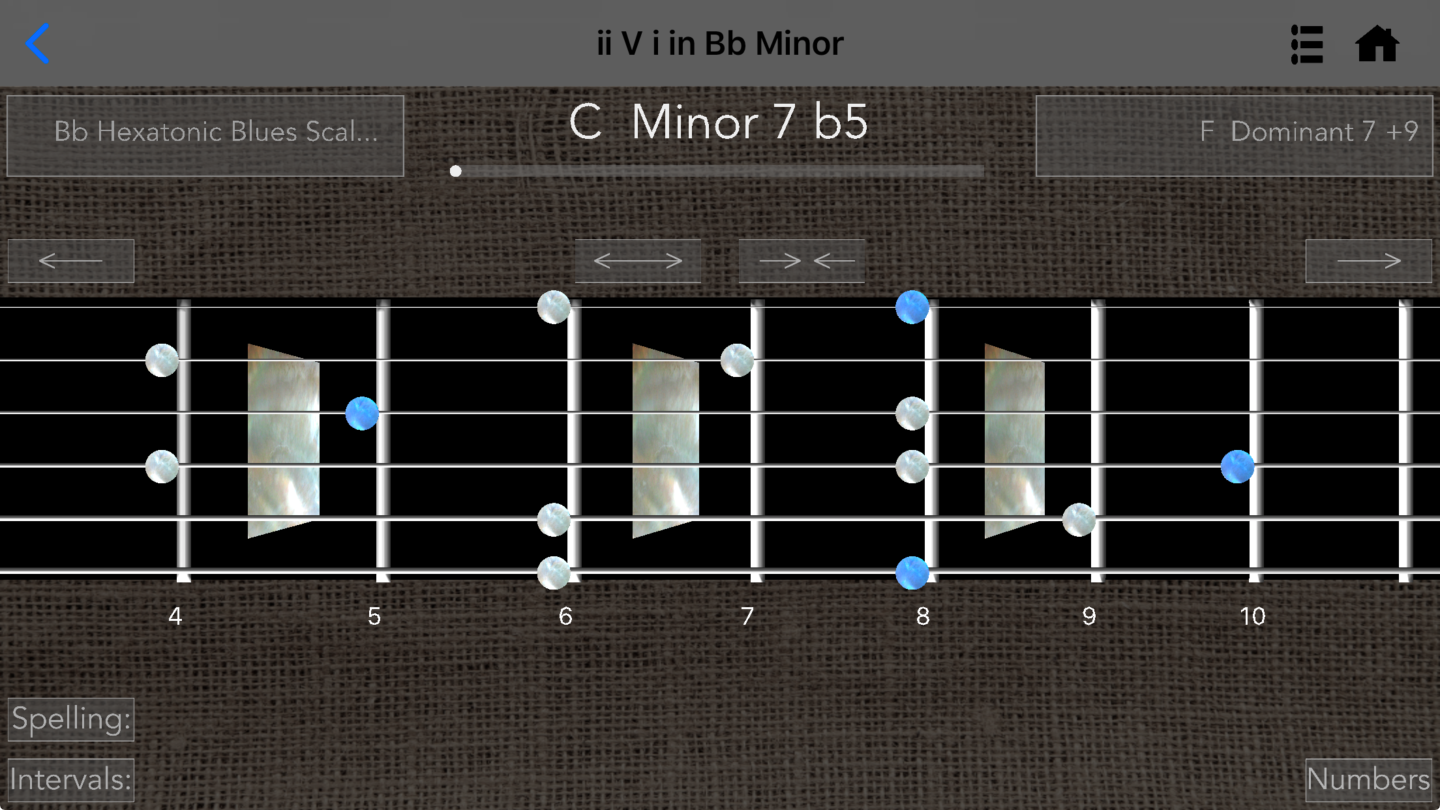
Visualizing
From the perspective of looking down at the fingerboard.
Lower frets to the left.
Bass strings at the botttom.
It takes a good amount of mental effort to generate a visual pattern on the fretboard.
Once the pattern is in focus, the next step is to take a step back and see what patterns and relationships reveal themselves.
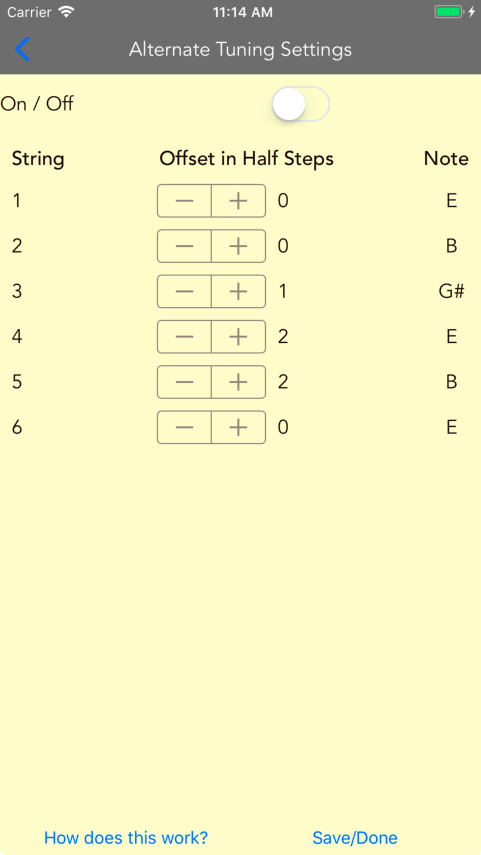
Alternate Tuning
For each string, select the tuning offset amount.
0 = No tuning offset.
-1 = Down a half step, or one fret.
2 = Up two half steps, or two frets.