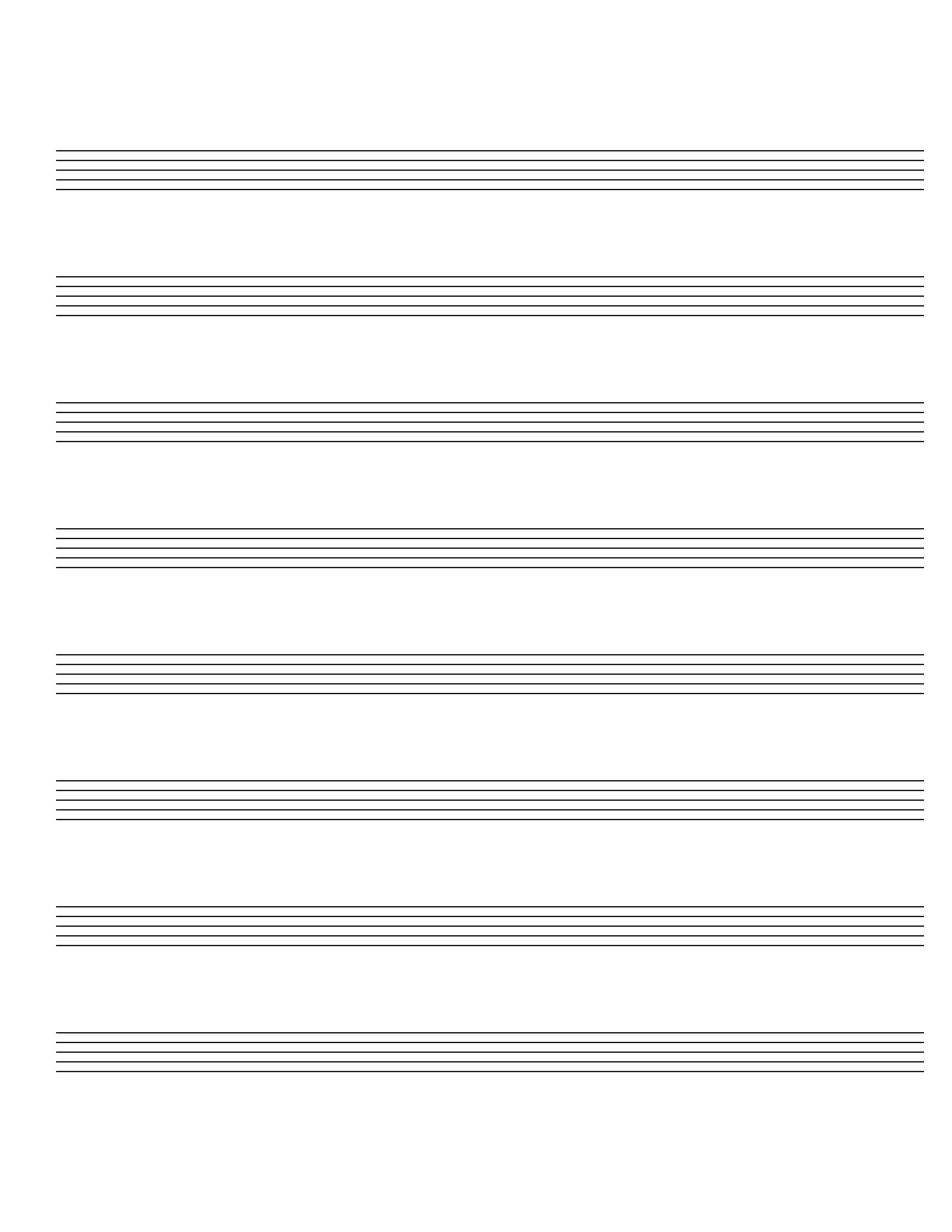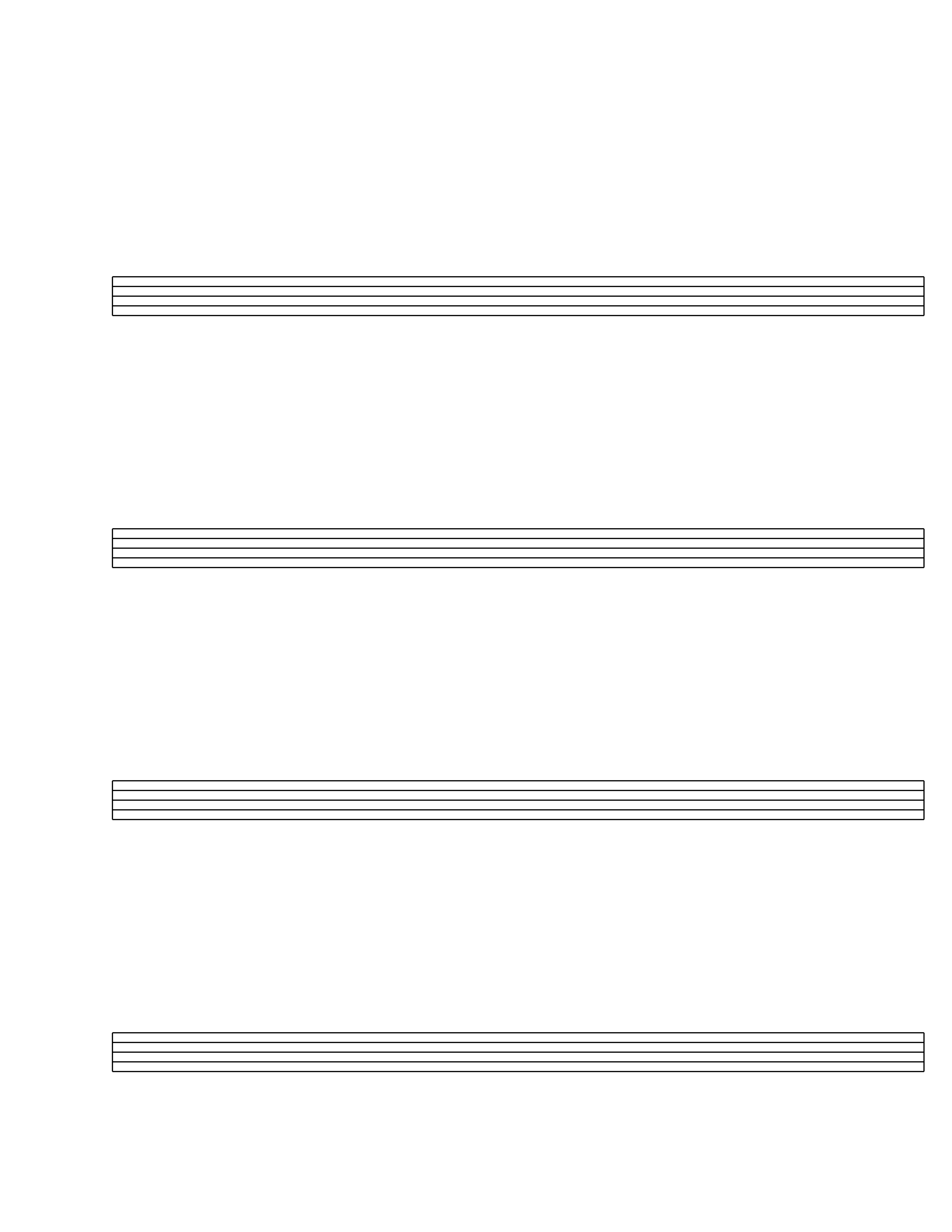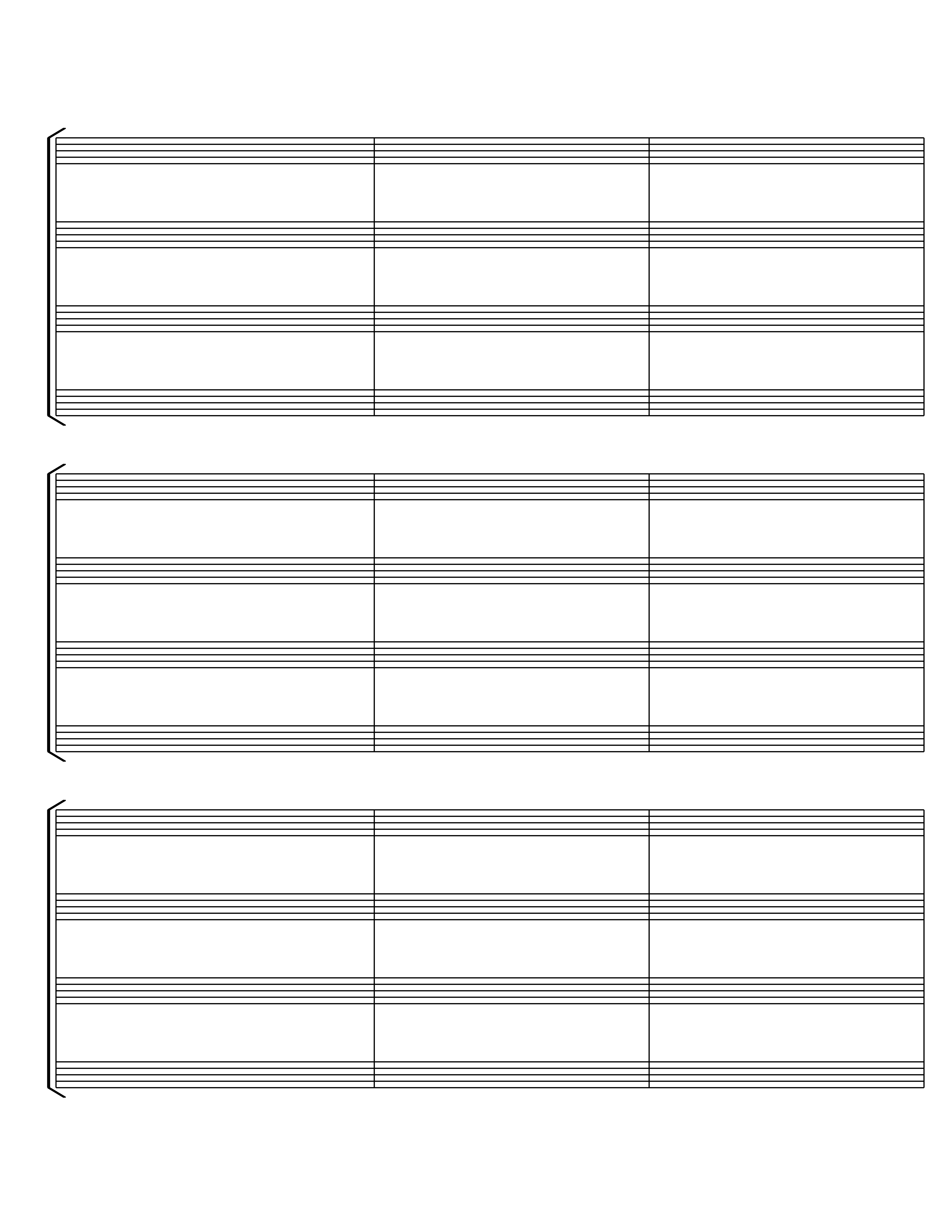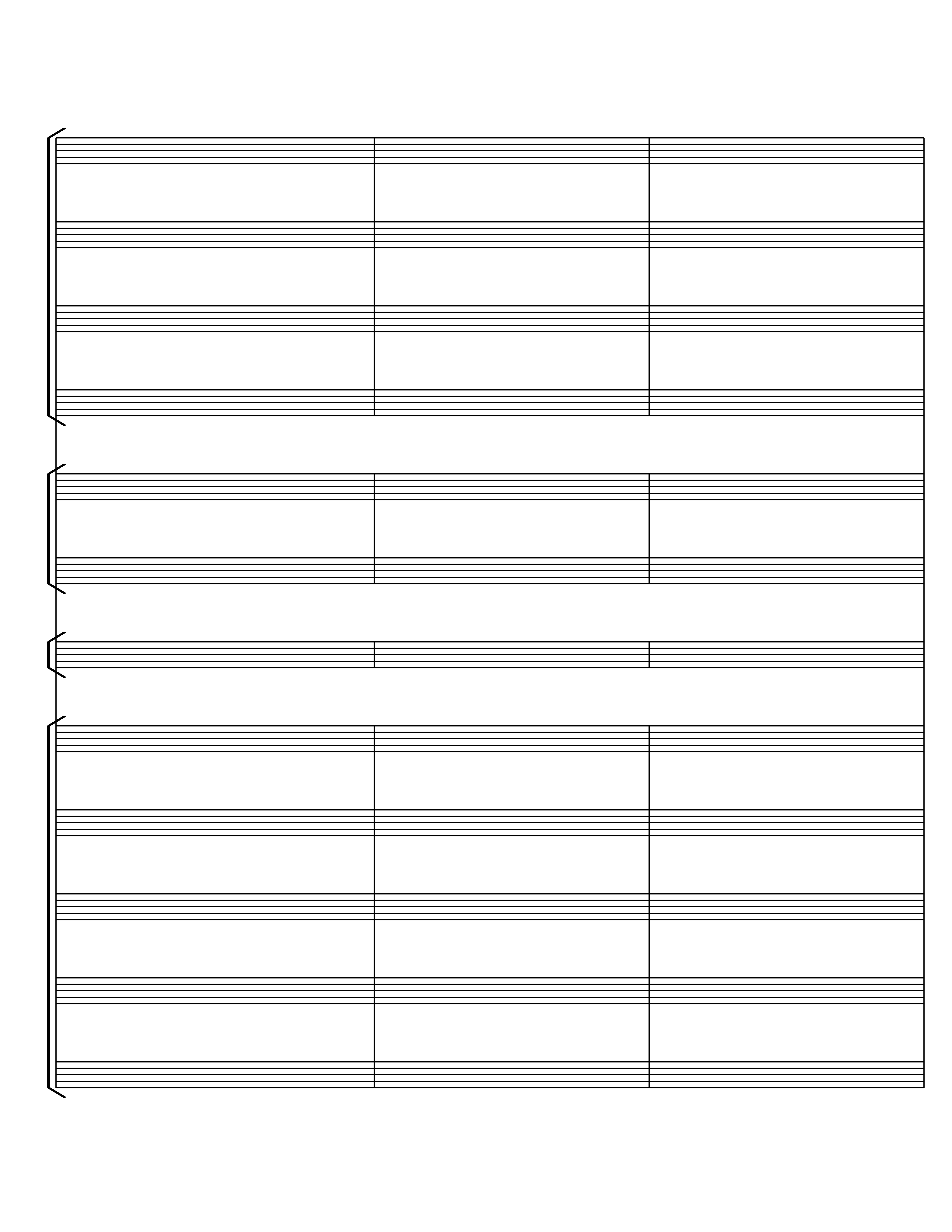ManuscriptPaper

Create your own manuscript paper.
For single instruments or large ensembles.
A flexible app for literate musicians.
Level: Intermediate and up.

Create your own manuscript paper.
For single instruments or large ensembles.
A flexible app for literate musicians.
Level: Intermediate and up.

Home
This is the first thing you see.
Either read the Help document or get started.
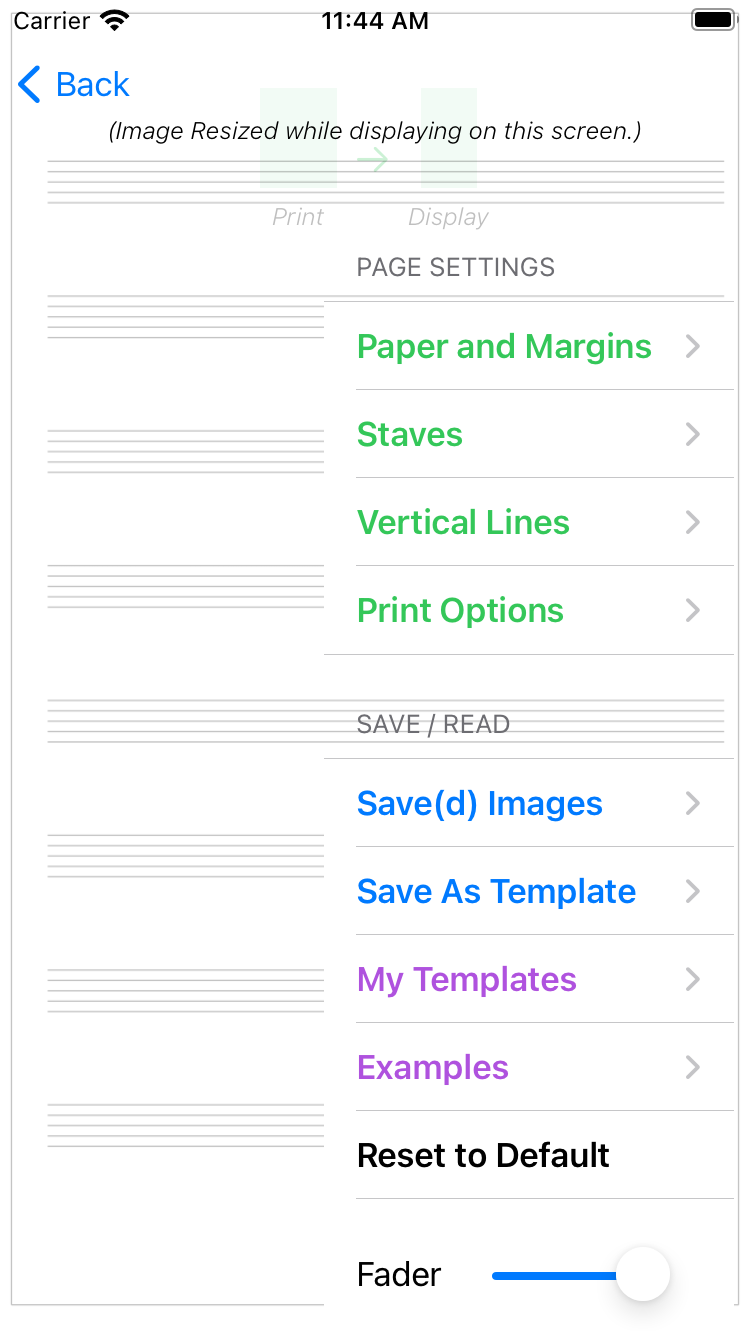
Create
In the background you see a default page.
Above it there are the various task headings.
At the bottom is a Fader to fade between viewing a preview of your page and the task headings.
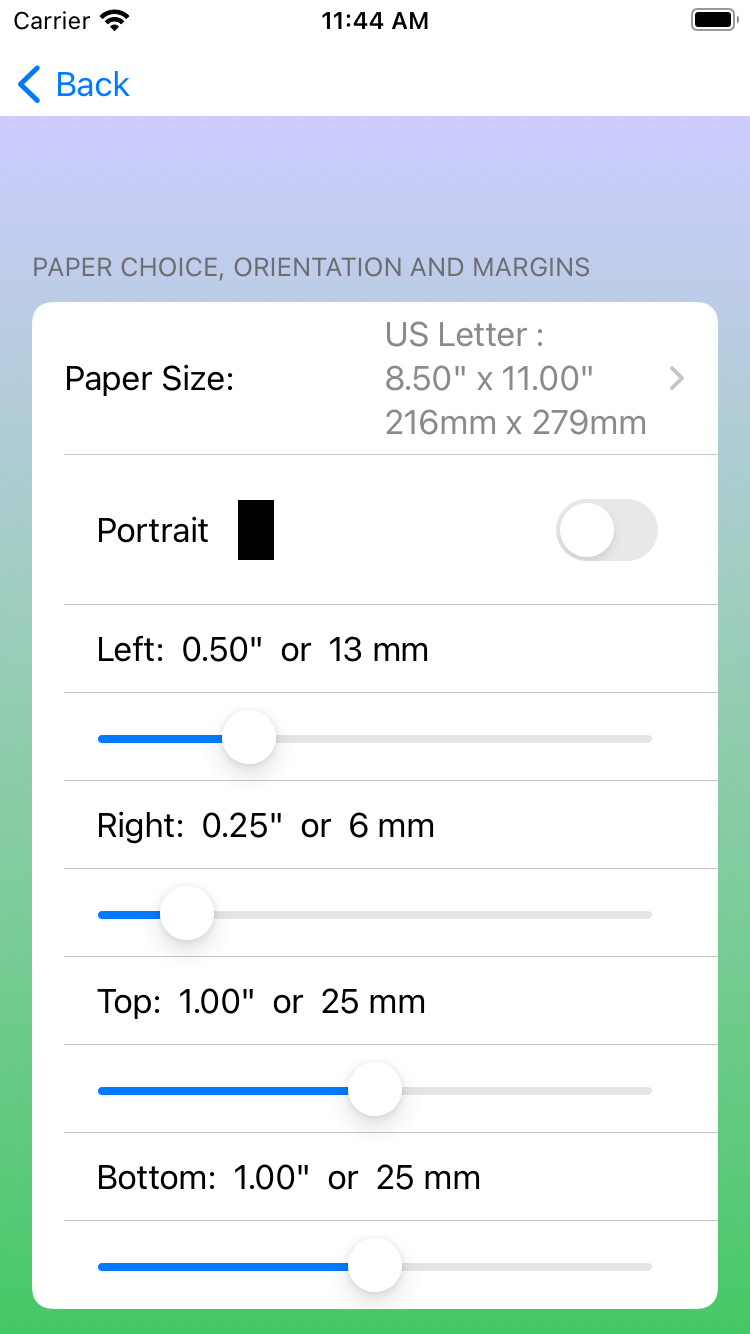
Paper And Margins
Choose the paper you wish to print on.
Choose the page orientation, Portrait or Landscape.
Set the page margins.

Staves
Set the number of staves per system, how you want the staves grouped, how much space you want for ledger lines, the number of systems per page, and the line thickness.
There are help documents incase you get stuck.
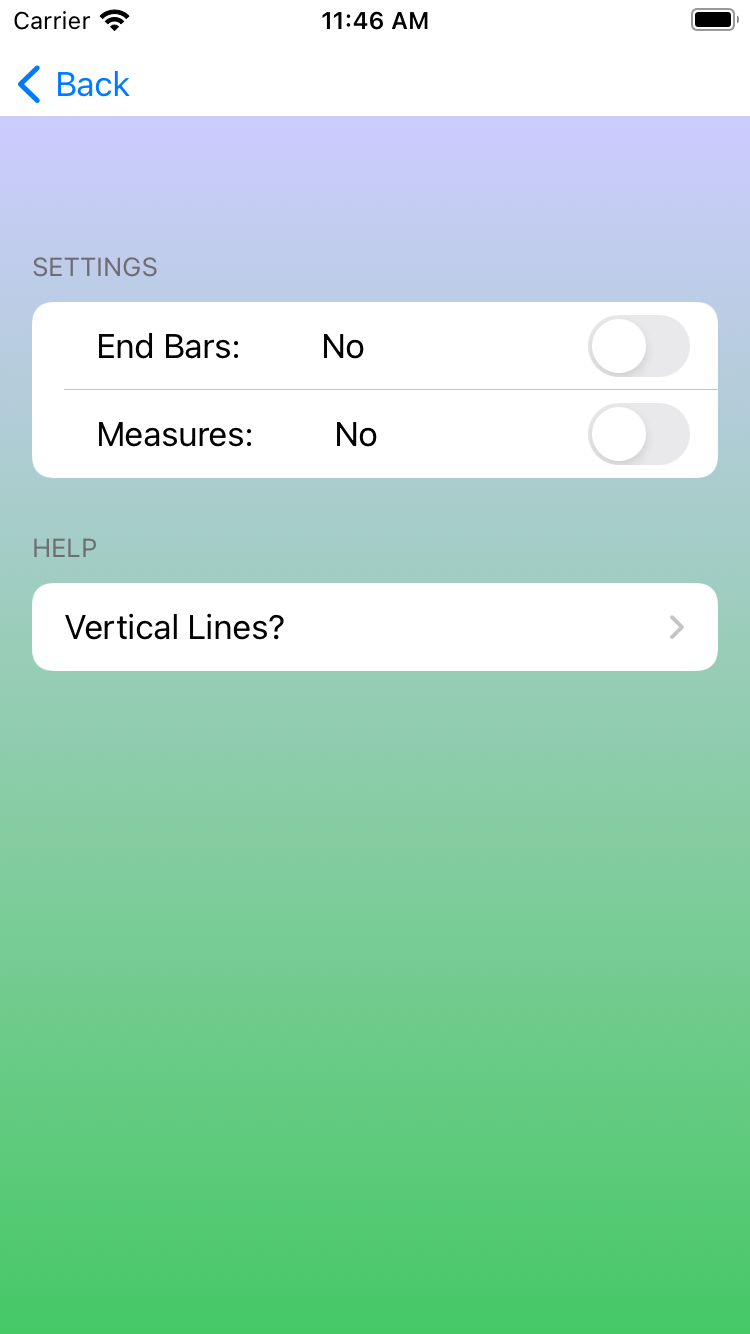
Vertical Lines
Do you want bar lines on the ends?
Do you want measure lines?
If so, how many and how much space should be reserved for the
clef, key signature and time signature?

Print Options
You can omit rows/systems, leaving the space that they would have occupied blank.
The default pixel density is 300 PPI, based on the paper size you have chosen.
You can lower or raise the pixel density of the output image.
There are help documents if you get stuck.